 KAPITEL
5
KAPITEL
5
Lisp III - Funktionen und Kontrollstrukturen
| Next | Titel | Inhalt | Vorwort | 1 | 2 | 3 | 4 | 6 | 7 | 8 | 9 | 10 | 11 | 12 | Appendix | @ CAAD | Teachers |
 KAPITEL
5
KAPITEL
5
Lisp
III - Funktionen und Kontrollstrukturen
What is a lambda expression?
A lambda expression has a list of parameters, and a body which consists of a sequence of expressions. The list of parameters defines the environment in which the expressions are to be evaluated. Lambda calculus, introduced by Alonzo Church in 1941, led to the development of LISP and functional programming. A lambda expression, explained below, is similar to the defun construct introduced in Kapitel 3. It is useful when you need to use a procedure in only one or very few places in a program and you do not want to define a special procedure by a unique name.
Every LISP expression that you enter from the keyboard is evaluated, and the result of evaluation process is returned. The AutoLisp environment also has a LISP interpreter- sometimes called an evaluator, and it works as follows:
(eval 2) => 2 (eval '(+ 1 2)) =>
(setq a 2) => 2 (eval 'a) => (eval (eval 'a)) => (eval '(+ a 4)) => (eval (list '+ 'a 4)) =>
(setq a 'b) => B (set a 3) => !a => !b =>
(apply '+ '(1 2 3 4)) => 10 (apply '* '(1 2 3 4)) => (apply 'max '(2 4 3 8)) =>
(mapcar 'numberp '(a 3 b 2 4 c)) => (nil T nil T T nil) (mapcar '- '(2 4 6 8) '(1 3 5 7)) => (mapcar 'car '((x1 y1)(x2 y2)(x3 y3))) => (mapcar '(lambda (x)(* 2 x)) '(1 2 3 4)) =>
(defun average (alist) (/ (apply '+ alist) (length alist)) ) => AVERAGE (average '(2 4 6 8)) => (defun dotproduct (v1 v2) (apply '+ (mapcar '* v1 v2)) ) => (dotproduct '(1 2 3) '(2 3 4)) =>Notice that with argument passing conventions, you can develop and write general purpose LISP functions and reuse them later on.
(if some_logical_expression_is true then_do_something )If there are only two choices, this form can be extended to:
(if some_logical_expression_is true then_do_something else_do_something_else )Example: Condition- If a user enters 0 then quit the program, else print a message.
(defun test1_if (user_input) (if (= user_input 0) (princ "Do THEN action- QUIT the program!") (princ "Do ELSE action.")) ) (test1_if 0) => (test1_if 999) =>If more than one expression is to be specified in either the THEN or ELSE parts, the following form using progn is needed:
(defun test2_if (user_input) (if (= user_input 0) (progn (princ "Do THEN action 1.") (princ "Do THEN action 2.")) (princ "Do ELSE action.")) ) (test2_if 0) => (test2_if 12) =>Alternately, you can write a separate function instead of using progn and insert the function call in its place.
5.3.2 cond
If there are a number of conditions and corresponding actions which need to be expressed, a more useful form of conditional construct is cond:
(cond ((if_condition1_is_true then_do_action1) (if_condition2_is_true then_do_action2) ..... (t then_do_action))The LISP interpreter evaluates the condition part of each statement one after another. Only if an expression is found to be true, is the corresponding THEN part evaluated. Once a true condition and its action are completed, LISP exits the cond function without testing any remaining conditions. Note the last condition which uses only t; it means if no other condition in previous statements evaluated as true, only then do this action. It is a good practise to include such t condition.
(defun test_cond (user_input) (cond ((= user_input 0) (princ "Zero")) ((= user_input 1) (princ "One.")) ((= user_input 2) (princ "Two.")) (t (princ "Everything else!"))) ) (test_cond -1) => (test_cond 2) => (test_cond 0) =>5.4 Übung 5
In this exercise, you will make use of conditional expressions to write a small interactive program. In order to get you started, a sample program is provided in which you will also see how to use three AutoLisp functions: getint, getreal, getpoint. These functions allow you to get input from a user which may be an integer or a floating-point number entered from the keyboard, or a point which may be entered as (x y z) coordinates from the keyboard or picked directly on screen with the mouse.
Your task is to write a program which does the following. It prompts the user to input four points using which a building outline is drawn. A user should be able to specify height for the building. Further, your program prompts the user for selection of a roof type where the choices are signified by an integer 1, 2 or 3. These choices correspond to the roof types shown in the following figure. In order to draw the gable or hip roofs, you will need to prompt the user for the height of the roof. Assume any other variable you may need for the geometry of the roof. The walls and roof of the resulting building should be on seperate layers. The fourth roof type, Mansard, is optional.
You should write small functions first, testing various parts of what your program needs to do. Once you have them working properly, combine them into a final version.
In order to get started on your program, copy the file 05_name.lsp from directory /homes5/prog/ausgabe into your account. Load it into AutoCad and evaluate each function to see what it does. Then modify and add functions that you need for this exercise. Save your final version as 05_name.lsp and submit it by copying it in directory /homes5/prog/abgabe.
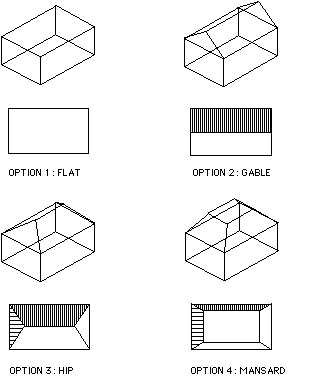
| Next | Titel | Inhalt | Vorwort | 1 | 2 | 3 | 4 | 6 | 7 | 8 | 9 | 10 | 11 | 12 | Appendix | @ CAAD | Teachers |
This website has been archived and is no longer maintained.